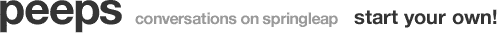
Illustrator flourish tutorialshoutOut on 17/1/11 by DuncanBoxie in peeps |
|
|
Greetings one and all . Today I thought I would show you an Illustrator flourish tutorial* that has helped me out in the past. Just in case you are wondering, a flourish is a design element that looks like curling shapes . Often they are used to create vines or to give an old school look for text borders , or text itself. Either way it is a super handy trick to know how to use. Now, I thought of slapping together my own version of the Illustrator flourish tutorial, however I have an example that is really really informative and think would be better for you guys to start with. Take a look at Afrolution by Souf at the top on the blog image to see a winning Springleaper using this powerful trick. Don’t think that you can easily jump onto Google and find millions of free Illustrator flourishes…they are more difficult to find than you might think. Take a look at the Illustrator flourish tutorial HERE . Let me know if it comes in handy. If you have any other questions about this trick please let me know and I will do my best to answer. Check out more tutorials and interesting tips at our main tut page . Happy designing . |
|
|
very informative post! =)
shoutBack on 17/1/11 by Qimstudio
|
|
|
Hehe thanks Jade :)
shoutBack on 17/1/11 by DuncanBoxie
|
|
|
I think that the Springleap designs and WEBSITE is looking soooo hot! Well done springleap team! Love a huge springleap fan!
shoutBack on 17/1/11 by Jade
|
















