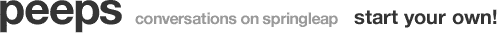
Tutorial Tuesday: Green LeavesshoutOut on 9/10/12 by travis.lyle1 in peeps |
|
|
So, as we're all aware, the world is turning on to the green revolution in a big way. Sure, it's a long slow process, the whole business of getting it right to the betterment of the planet, and many businesses are delivering more lip service than action, but the fact that green issues are top of the agenda bodes well for us all. In the process of getting it right environmentally, there's a whole lotta greening going on, and not least in the area of identity design. That's why today's Tutorial Tuesday is all about creating 3D green leaves in Photoshop.
This is the kind of tutorial which helps you create the kind of effects that would be perfect for any eco/enviro/green logo, identity or background. For inspiration on how you can create great balance between the logotype and graphic elements, take a look over at this great list of 35 Green Leafy Logos over at DesignMag. OK - on to the tutorial! For a start, you'll need an image of a green leaf, preferably with a nice texture which will add to its depth and feel. Take yourself along to a stock photography and mine their bank of images for one which suits your needs best. Then check out this great tutorial video, put together by Tutsplus video editor Gavin Steele:
Enjoy - and keep a look out for another one of our great contests, coming soon here on Springleap! |
|
no shoutBacks yet








