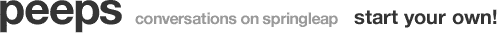
Tutorial Tuesday: Illusion Vectors in IllustratorshoutOut on 25/9/12 by travis.lyle1 in peeps |
|
|
Boing! Welcome to the next instalment in our series of Tuesday Tutorials here on The Leap - today we're bringing you some great advice on how to create those awesome line-based vector designs which can be used to create a great effect on their own, or be used to design one of those 'What the...?' line-based optical illusion images.
To kick us off, let's take a look at some examples of how lines of varying thickness can create great optical illusion images (or parallax illusions, to give them their scientific name). Dance music fans out there might know the cover of Soulwax album 'Any Minute Now' - created by legendary design and Art Director Trevor Jackson, these are a great example of how subtle your design can be, but still create an amazing effect using simple vector lines. Safe to say, those album covers have won many awards and are as great as the tunes they cover!
Of course, to get the full effect, some people may need to blur their eyes or move a little distance away to get the picture but it's plain to see what's happening here: small differences in the thickness of the lines create an illusion of a proper image, with your mind filling in the gaps. It's a neat trick which make for a very cool image. Here's another: thius time of John Lennon.
Amazing, right? Right! So - onto our tutorial for the day. The good people over at Vectorboom have created a very simple, step-by-step tutorial on how to create a line-based silhouette in Illustrator. This excellent blow-by-blow lesson in lines not only gives you the lowdown on how to make very crisp line-based illustration, but also how to make the most of your Art Brush tool, and how to add light effects to your vector silhouette. Their end design looks like so:
But of course yours could be anything your designer heart desires. OK - ready to get to grips with all those lines? Clickety clack - don't hold back: |
|
no shoutBacks yet












